HartWacht in the Spotlight of Janus, the Quarterly Magazine of Amsterdam UMC Hospital
- eHealth

Read more
Are you about to start with HartWacht or do you have questions about using our app? We are here to help. If you have questions about your health or the results of your measurements, we kindly refer you to your healthcare provider for the best care.
HartWacht ensures that you have your care ‘close by’ wherever you are in the world. Your health is monitored remotely so that you and your healthcare provider know that everything is going well.
In case of doubt, you can directly contact a nurse or doctor through HartWacht, who has access to your file. They can help you determine the best course of action.
We hope to make things easier with HartWacht; you can avoid unnecessary doctor visits while still being quick to respond when needed!

When you start using HartWacht, you will receive a manual and a measuring device by mail. Once your doctor has registered you with HartWacht, you will also receive an email with information and a personal activation link to create an account. With the received information, you can get started. Soon, you’ll easily send your measurements to the healthcare professionals of the HartWacht-team!
The HartWacht-team will assess whether your measurement is normal for you. If the measured value deviates, you will be contacted. This way, you know immediately where you stand, without unnecessary visits to the doctor. Thanks to HartWacht, care is always close by. Cardiologie Centra Nederland is a healthcare provider that uses HartWacht to monitor the health of heart patients remotely. In the video, Mari shares her experience.
Your healthcare provider may ask you to download the Heart for Health app to fill out a questionnaire before your appointment. Your answers will be securely and easily sent to your healthcare provider through the app, allowing for better preparation for your visit. You will also need our app to monitor your health at home via HartWacht.
You can install the Heart for Health app on your smartphone or tablet. The app is available in the App Store (iOS/Apple) or the Play Store (Android). You can easily find the app by searching for Heart for Health, or click the links below.
Play Store (Android)Opens in new tab: App store (Apple) Opens in new tab:

We have compiled the most frequently asked questions to help you quickly. Click on the question to see the answer.

Read more
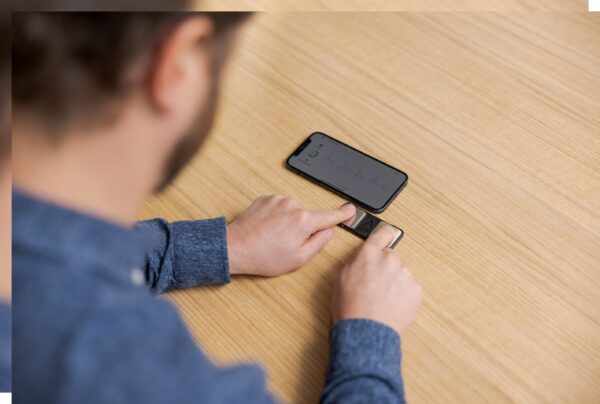
Read more

Read more